
views
Creating a Design Template

Choose a word or shape to turn into a 3D book sculpture. This could be someone’s name, a meaningful phrase, or a word that has some special significance to you, like “love,” “family,” “magic,” or “tacos.” You also have the option of folding some kind of simple shape, such as a heart, star, or butterfly (or a taco). Try to limit words and phrases to no more than about 8 letters. Any longer than that and they may be difficult or even impossible to pull off. Because of the way the book’s pages must be manipulated, you’ll only be able to make shapes with solid, continuous outlines. That means things like peace signs, complex symbols, and logos are a no-go, unfortunately. Basic shapes may be easier to pull off than words on your first attempt, since they tend to have fewer contours.
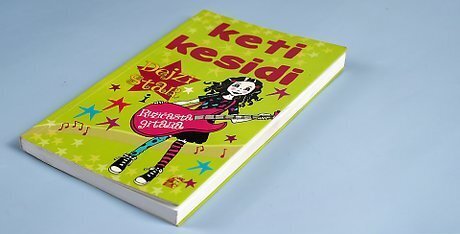
Select a book that’s thick enough to make the design you want to fold. It can take anywhere from 200-400 pages to form short words, monograms, and most shapes. For longer words or short phrases, you’ll probably need closer to 600-700 pages, or slightly more. Ideally, you’ll want to use a hardcover book that will have an easier time standing up on its own. If you’re not sure exactly how large a book you need, err on the side of caution and go big. It’s better to have too many pages than too few. You’ll be folding thin sections of the book’s pages at various points to bring your design to life, so it's a good idea to pick out a title that you don't think you'll want to read again in the future.Tip: Books with gilded or colored pages can make your finished design even more eye-catching.
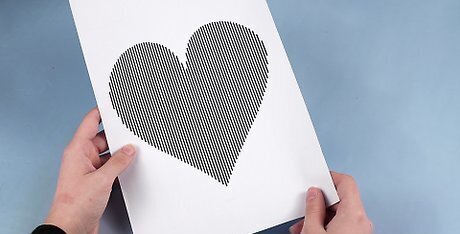
Create and print out a template of your chosen word. Open up your preferred word processor program and type out the word you want to use for your project. While formatting your text, feel free to play around with different fonts for more of a personalized style. When you’re happy with your design, hit the “print” button and commit it to paper. For best results, set the size of your font to at least 200 dpi (dots-per-inch). Your text should be big enough to be plainly readable across the pages of your book when it's opened slightly. Applying a narrow wave or “pinstripe” effect to the text on your template page can provide you with handy little guidelines to follow when it comes time to make your folds. Print your template landscape-style for longer words and shapes and portrait-style for short words, initials, and symmetrical outlines.

Mark the top of your book’s pages 1–1 ⁄4 in (2.5–3.2 cm) from the spine. With the book shut tightly, run the tip of a pencil, light colored marker, or ink pen across the upper part of the pages from cover to cover. Then, turn it over and do the same on the bottom. This mark will indicate how deep you should make your folds to ensure that the book will stay open properly. A pencil will work better than a pen or marker if neatness is a priority, as you’ll be able to erase the markings later. You can also use a utility knife or razor blade to lightly score the pages if there happens to be one in your craft supplies and you don’t have a writing utensil handy. Just be careful, as both of these tools are extremely sharp!
Folding Your Design
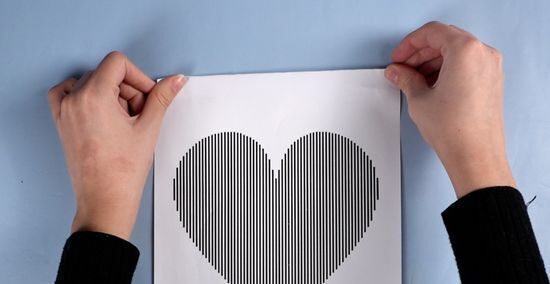
Crease the top of your template paper into a 1 in (2.5 cm) lip. Bend back the uppermost portion of the paper until it’s about as wide as a quarter, then lay it down flat and slide your finger over the bend to make it permanent. Make sure that the lip is running in the same direction as your word or design. This lip will allow you to secure the template page to the edge of your book, which will in turn help guarantee that each of the folds you make line up perfectly.

Hook the lip of the template onto the book just behind the first page. Gather up a thin section of pages and slide the template over the leaves about ⁄2 inch (1.3 cm) from their outer corner. Then, lower the section back down to rejoin the rest of the book and sandwich the template in place. You’re now ready to get folding! Keep in mind that the edge of your design needs to be visible in order to serve as an effective guide. For best results, format the design on your template page so that there’s 1–2 in (2.5–5.1 cm) of blank space on either side.
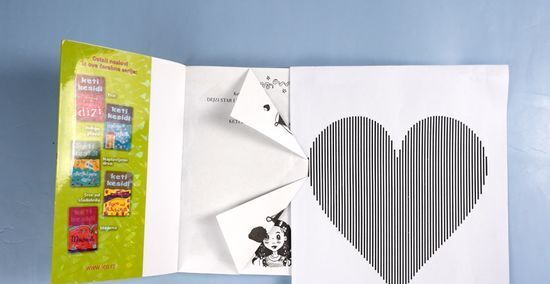
Fold the top and bottom of the first page to the starting point on your template. Starting at the upper corner, fold the page toward you until the edge of the fold touches the edge of your design. Crease the fold firmly to help it hold its shape, then make a second fold at the page’s lower corner. When you’re done, the edges of both folds should meet at a precise angle, like an arrow pointing towards your reference point. You can also fold the pages backwards (away from you) if you prefer, though this may be slightly more time-consuming. Whichever way you decide on, stick with it. That way, the rest of your folds will all be consistent.

Mark the site of your first fold on your template page. Take your writing utensil and draw a small line at the spot along your design where the folded page ends. This notch will make it clear where your last fold was in case you get off track, lose your focus, or have to stop for any reason. Marking your progress on your template page will make it much easier to keep up with where you are in the process and enable you to work with greater precision.

Pick a point just past your original starting point and make your second fold. Slide your template page a fraction of an inch towards the spine of the book to set a new point to align your next fold with. The exact distance you move the sheet is up to you, but it’s best not to shift it more than about ⁄2 cm (0.20 in). The more folds you make in total, the smoother the edges of your design will be. On the flip side, if you move the template page over too far each time, you’ll end up with an outline that has a rough, choppy look.

Continue folding, marking, and moving along your design. From here on, it’s simply a matter of working your way down the template page until you get to the far edge of the word or shape you’re creating. Take your time and focus on making each fold meticulous. Folding hundreds of pages can be a painstaking task, but if you’re patient, you’ll be rewarded with a one-of-a-kind piece of craft art! To avoid fatigue and prevent your project from becoming monotonous, tackle it a little bit at a time—fold for 30 minutes to an hour, then take a break and come back to it later on and pick it up for another half an hour, and so on.Warning: Try not to get in a rush. The faster you go, the more likely you are to make a mistake. The last thing you want to do is deviate from your outline or tear a page and ruin all of your hard work!

Stand the book upright to show off your completed design. When you’ve finished folding your final page (whew!), all that’s left to do is put the fruits of your labor on display. Just prop the book up on its bottom surface and open it up. Adjust the angle formed by the front and back covers and the spacing of the pages as needed to make your design easier to see. If you used a softcover book and are having a hard time getting it to stay standing, cut a couple pieces of cardboard to the same height and width as the book and insert them behind the front and back covers to lend some extra support.

Embellish your book with decorative paper items to impress even more. If you want to add a little extra flair to your homespun book art, take some time to fold a few origami accents and arrange them around the upper part of the folded pages where they slant towards your design. They'll lend an element of wonder and whimsy while also filling up blank space and giving the eye more to settle on. Flowers, snowflakes, pinwheels, animals, and miniature paper airplanes can all make quaint book ornaments. If the idea of origami isn't very appealing after all the folding you've been doing, another option is to simply adorn your book with small fabric ribbons or bows, or even found natural items like dried flowers or colorful gemstones.













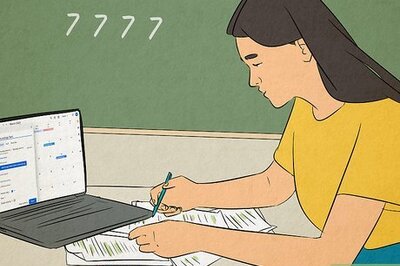


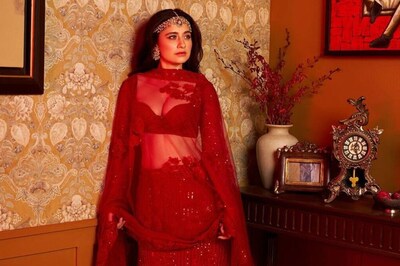


Comments
0 comment