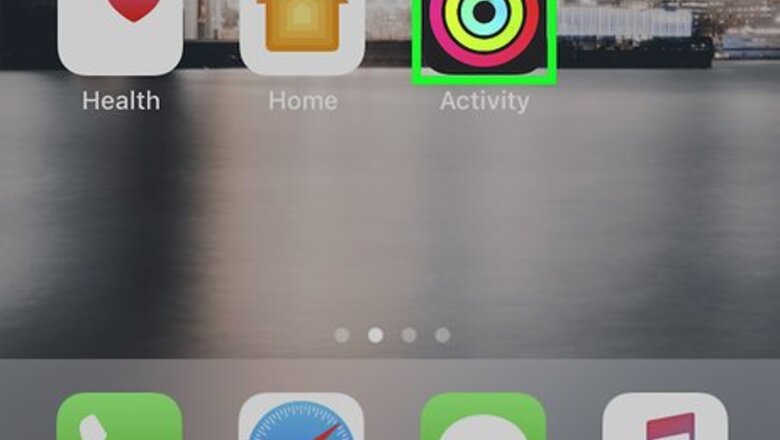
views
Adding a Friend
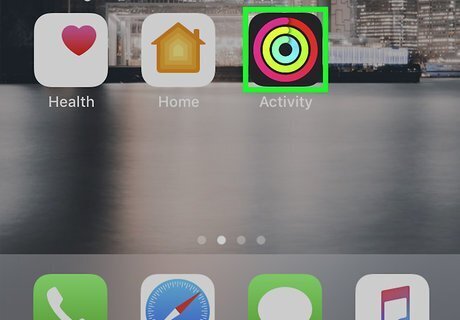
Open your iPhone's Activity app. Tap the Activity app icon, which resembles concentric blue, green, and red circles.

Tap Sharing. It's in the bottom-right corner of the screen.
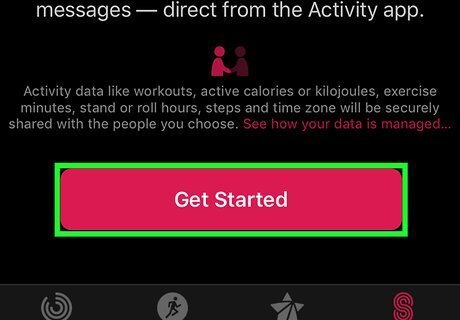
Tap Get Started. This button is in the middle of the "Sharing" page.
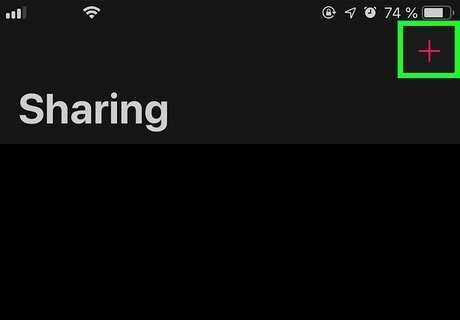
Tap +. It's in the top-right corner of the screen.
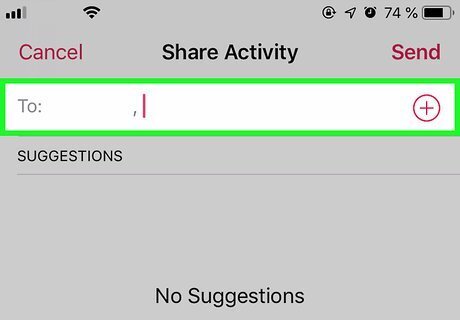
Select a contact. Scroll down until you find a contact whom you want to add as a friend, then tap their name to add them to the "To" list. You can also type the contact's name into the "To" text field to search for them.
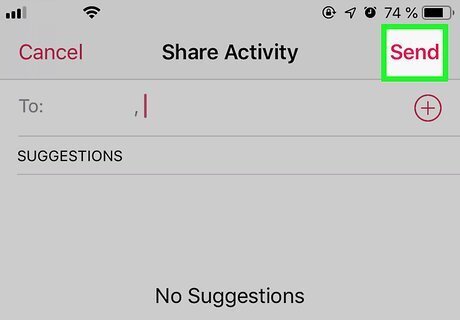
Tap Send. It's in the upper-right corner of the screen. This will send an invitation for the person to link up in your Apple Watch's Activity app.
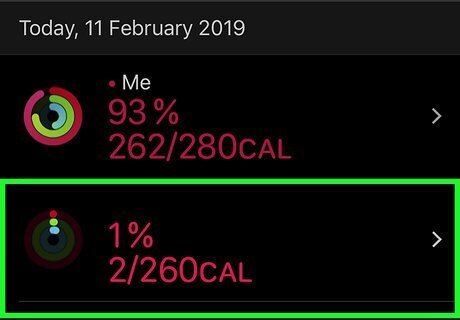
Wait for the contact to accept your invitation. Once the person accepts your invitation, you'll be able to view their progress in the Activity app.
Viewing a Friend's Progress
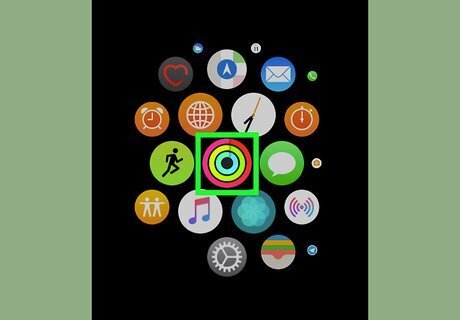
Open your Apple Watch's Activity app. Open the "Apps" screen by pressing the "Lock" button and then tapping All Apps if necessary, then tap the Activity app icon.

Scroll right to the "Sharing" page. This will open a list of any friends with whom you're sharing your Activity progress.

Select a friend. Tap the name of the friend for whom you want to view Activity progress.

Review your friend's progress for the day. Once your friend's page loads, you can view their Activity progress for the day.
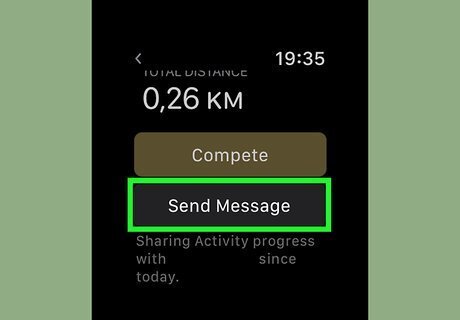
Send a message to your friend if you like. To message a friend within the Activity app, scroll down to the bottom of their page, then tap Send Message and select a message to send.

















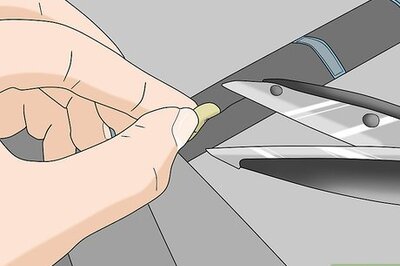
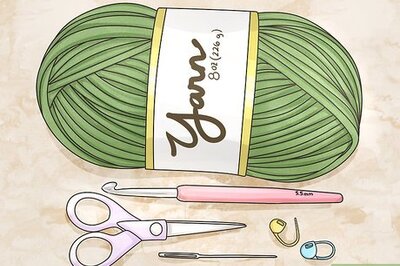
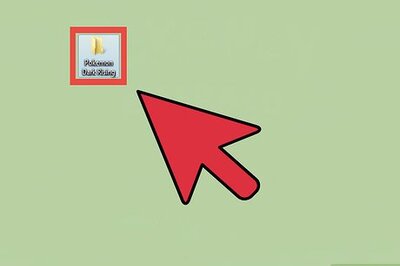
Comments
0 comment