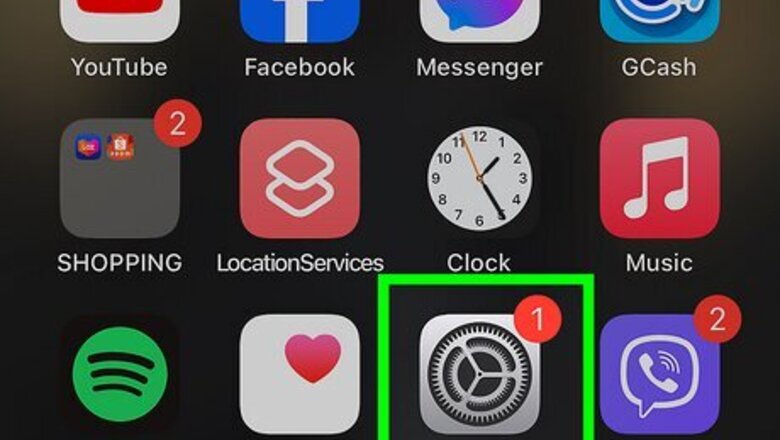
views
- Check your AppleCare+ and warranty status in "Settings" → "General" → "AppleCare & Warranty".
- You can also visit https://checkcoverage.apple.com or https://mysupport.apple.com in a web browser.
- AppleCare coverage may end if you opt out of automatic renewals. You may be unable to extend it after some time has passed.
Using Your iPhone or iPad

Open the Settings iPhone Settings App Icon app. This is the grey cog icon. Make sure to update your device.
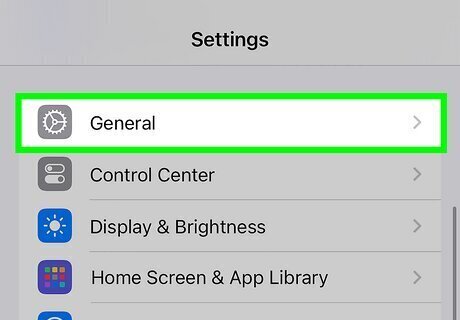
Tap General. This is in the third group of options.
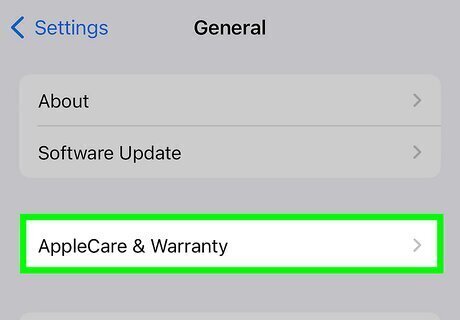
Tap AppleCare & Warranty. You can find this underneath Software Update.

View your coverage. You'll see your current coverage underneath This Device. If you don't have coverage, you'll see "Coverage Expired". You can see coverage for other devices underneath the More Devices header.
Using Apple's Coverage Checker
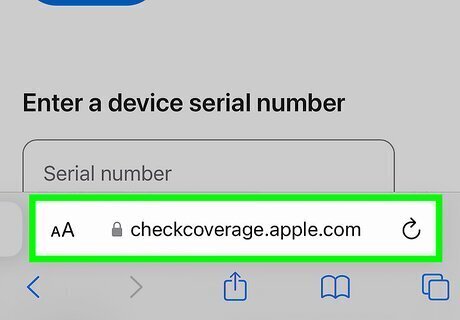
Go to https://checkcoverage.apple.com/ in a web browser. You can use a desktop or mobile browser.
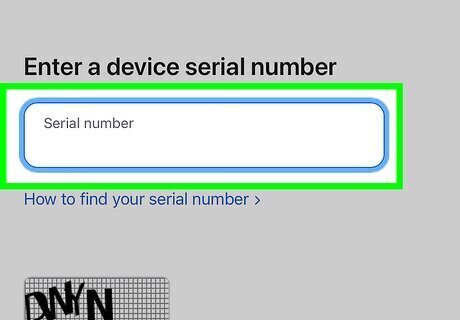
Enter the serial number on your device. You may be able to find this on the back of your device. Otherwise, do the following: On Mac: select the Apple menu and click About This Mac. On iPhone, iPad, Apple Watch: go to Settings → General → About.
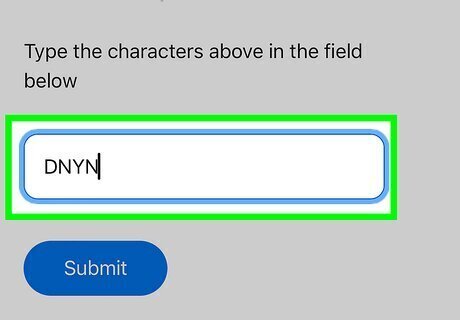
Enter the security code. For extra protection, you'll need to input the code seen in the image box. If needed, click New Code or Audio Code for more accessibility.
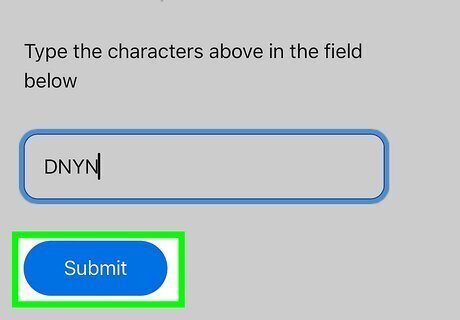
Click Submit. This is the blue button.
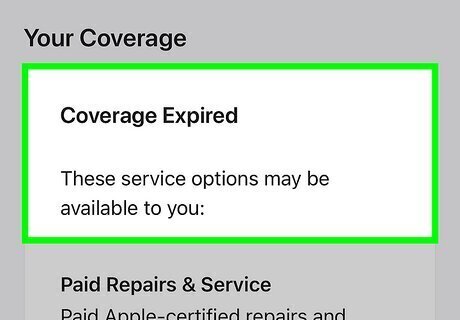
View your coverage. You'll see your device at the top, along with the purchase date. If you don't have any coverage, you'll see Coverage Expired along with some service options that may be available to you.
Using Apple's My Support

Go to https://mysupport.apple.com/ in a web browser. You can use a desktop or mobile browser.
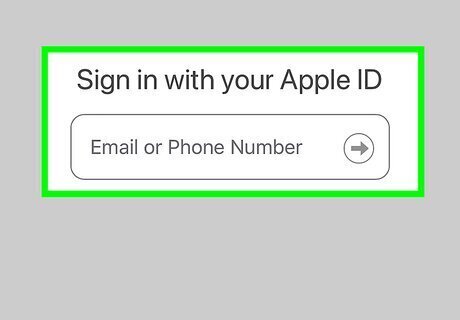
Sign in with your Apple ID. Enter your email or phone number and password. You may be asked to verify your two-factor authentication.

Select your device. You'll see a list of all devices associated with your Apple ID underneath the My Devices header.
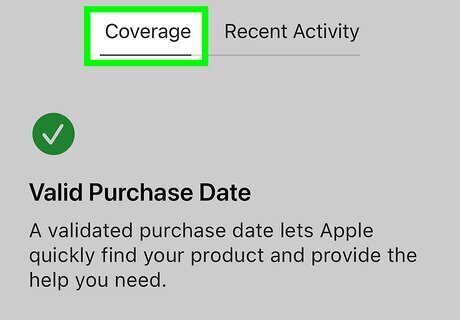
View your coverage. You'll see your device at the top, along with the purchase date. If you don't have any coverage, you'll see Coverage Expired along with some service options that may be available to you. You can always contact Apple to reinstate your AppleCare subscription.












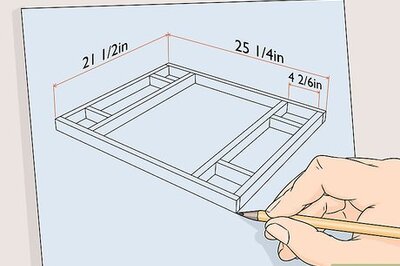







Comments
0 comment