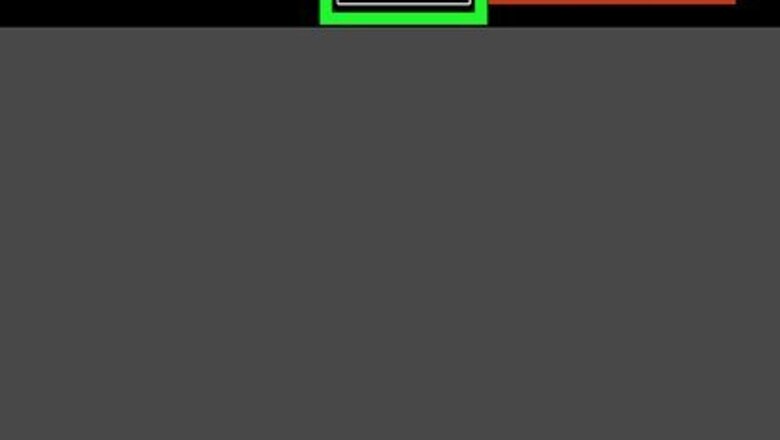
views
Cancel on the Fubo Website
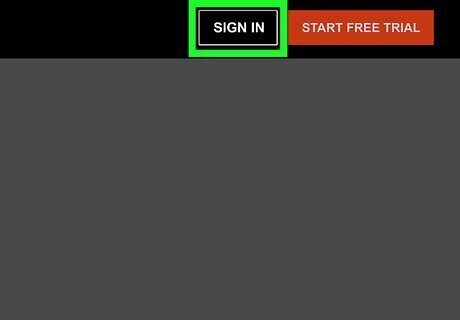
Go to https://www.fubo.tv/welcome and click Sign In. If you signed up for Fubo on the web, on your Android, iPhone, iPad, Fire TV Stick, Xbox, or other streaming device besides Roku, you must cancel FuboTV on their website. These steps will work on any computer, phone, or tablet. If you don't remember how you signed up for FuboTV, go to https://fubo.tv/account. If you cancel with this method, you'll see account details. If you see "Roku Subscription," you'll need to cancel on your Roku or at Roku.com.

Select your profile. Click the profile name you use to watch Fubo.
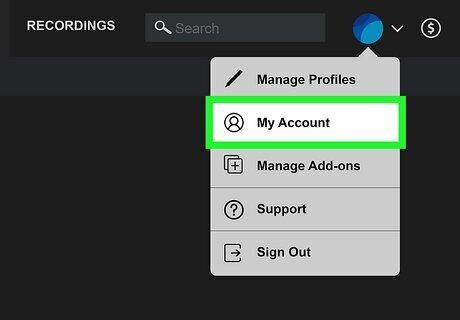
Click your name and select My Account. You'll see your name in the upper-right corner of the page.
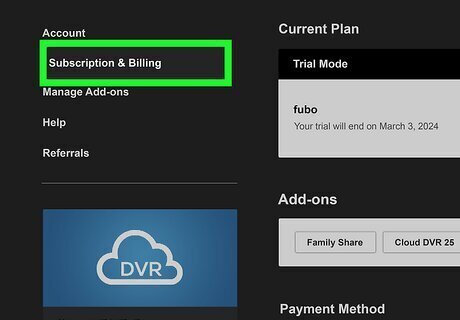
Click Subscription & Billing in the left panel. Your Fubo account information will appear here.
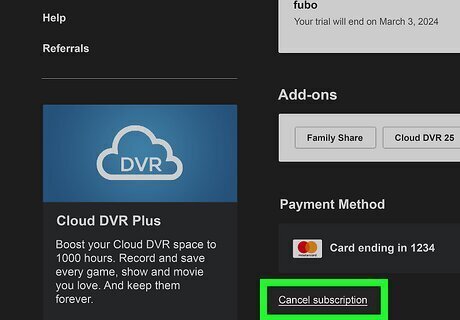
Scroll down and click Cancel subscription. It's at the bottom of the page.
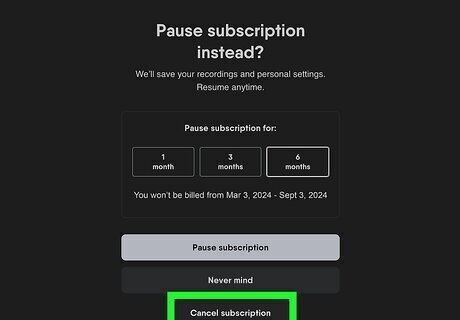
Click Cancel Subscription. After confirming, Fubo may show you an offer or discount page. Just click Cancel Subscription a third time to continue. Once your service is canceled, you can click OK to close the window. You can continue watching FuboTV until your trial or subscription lapses.
Cancel on Roku TV

On the Home screen, navigate to the FuboTV channel. If you signed up for FuboTV on your Roku, you can cancel the service from your Roku. Don't open the channel, just use the arrow keys to select it for now.

Press the Star key to view options. This displays options for the FuboTV channel app.
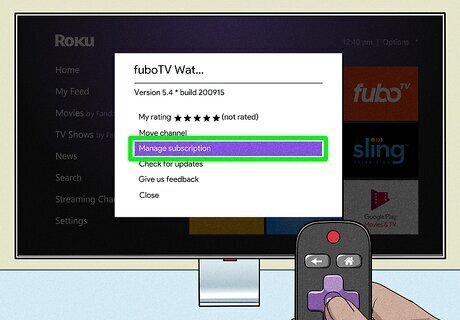
Select Manage Subscription. This will show you information about the current billing cycle or trial, including your renewal date.
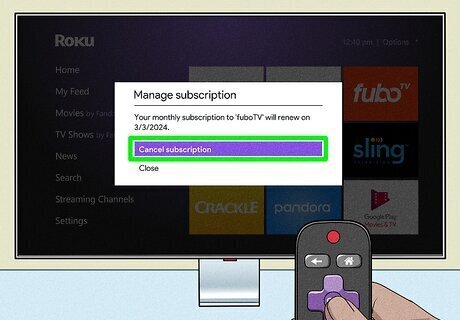
Select Cancel Subscription. A confirmation message will appear.
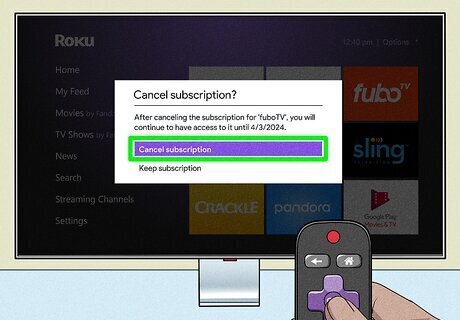
Select Cancel Subscription to confirm. Once canceled, you can select Done to close the window. You can keep watching FuboTV on your Roku until the last day of the billing cycle. You won't be able to delete the app until then. To delete the FuboTV app once your subscription lapses, highlight the channel with your remote, press the Star, and then select Remove channel.
Cancel at Roku.com
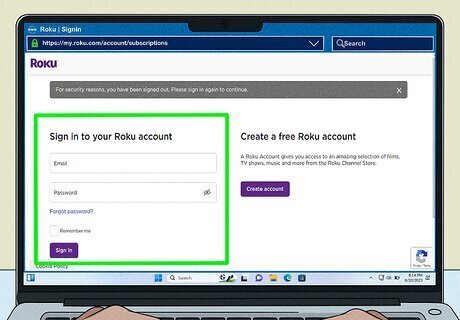
Go to https://my.roku.com/account/subscriptions and log in. If you signed up for FuboTV on your Roku, you can cancel your trial or subscription by logging in with your Roku account.
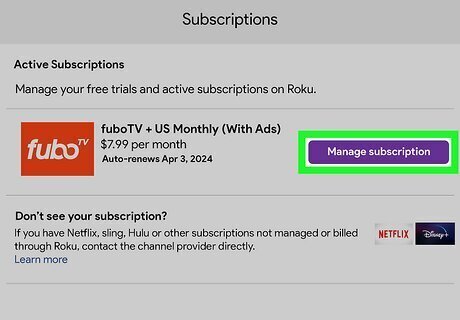
Click Manage Subscription next to FuboTV. This displays information about your subscription or trial. If you don't see FuboTV listed here, you may have signed up directly through FuboTV's website.
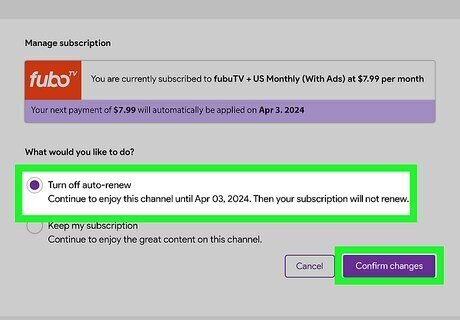
Select Turn Off Autorenew and click Confirm changes. This cancels FuboTV through your Roku account. After you cancel FuboTV, you can continue watching until the last day of your trial or billing cycle. The FuboTV channel will remain on your Roku until you uninstall it using your Roku TV.













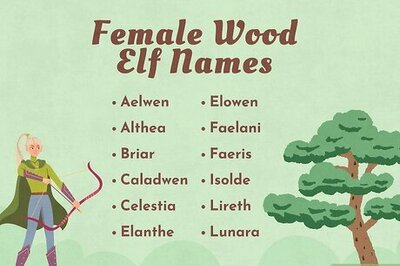

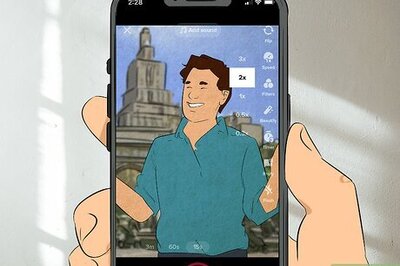
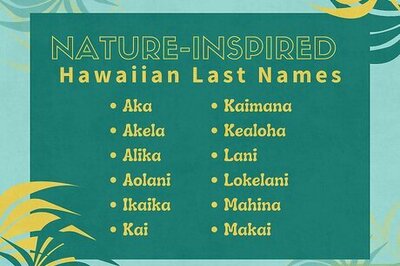
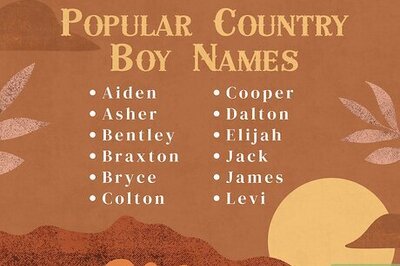
Comments
0 comment