
views
Students of classes 10th and 12th who appeared in the MP Board Exams 2024 are now waiting for their results. The MPBSE or Madhya Pradesh Board of Secondary Education will likely declare the results by this month, however, any confirmation is awaited. Once released, students can check the MP Board 10th, and 12th Result 2024 on the official website at mpbse.nic.in.
This year about 16 lakh students appeared in the MP Board High School and Intermediate examination. About 25,000 teachers of the MP Board had completed the evaluation of copies by March 31, 2024. The exam was held in February-March 2024. MPBSE has completed the evaluation work of all the copies. Hence, the results will likely be released soon. As per media reports, the scorecards will be released online between April 15 and 20.
Till the board declares the official time and date, know how to check and download the MP Board 10th, and 12th Result 2024.
MP Board Result 2024: How to Check On Official Website?
MP Board High School and Intermediate Result can be checked and downloaded on the official website through the following steps-
Step 1- To check MP Board Result 2024, you have to go to the official website mpbse.nic.in.
Step 2- You have to click on the 10th-12th result link on the homepage.
Step 3- You will have to fill in the information like roll number, and roll code and submit.
Step 4- MP Board Result 2024 will be displayed on your screen.
How to check MP Board 10th, 12th result 2024 through Digilocker?
Step 1- To check MP Board Result 2024, you have to go to the official website of DigiLocker accounts.digilocker.gov.in/signin/smart.
Step 2- There you have to go to the board result section and select MP Board.
Step 3- Then you have to choose your class, enter personal details and click on submit.
Step 4- MP Board result will be displayed on your screen.
Step 5- Download a copy of MP Board Result 2024 and keep it with you.
No Internet? How to check MP Board Result 2024 through SMS?
In case of no internet or MP Board website crashes, you can also check MP Board results through SMS (MP Board Result on SMS). Note the steps-
Step 1- For the MP Board 10th result, write ‘MPBSE10’ and your roll number after the space. For the MP Board 12th result, write ‘MPBSE12’ and your roll number after the space.
Step 2- Send this message via SMS to 56263 (for this it is necessary to have an SMS facility on the phone).
Step 3- As soon as the message is sent, MP Board Result 2024 will be displayed on the screen.


















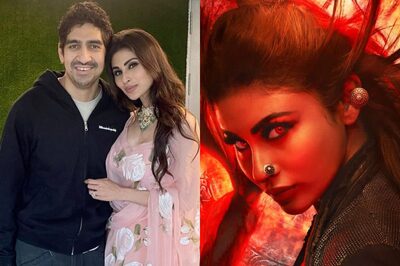
Comments
0 comment